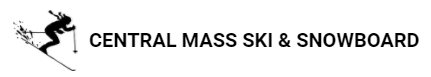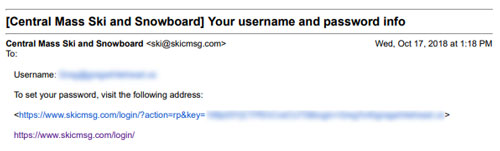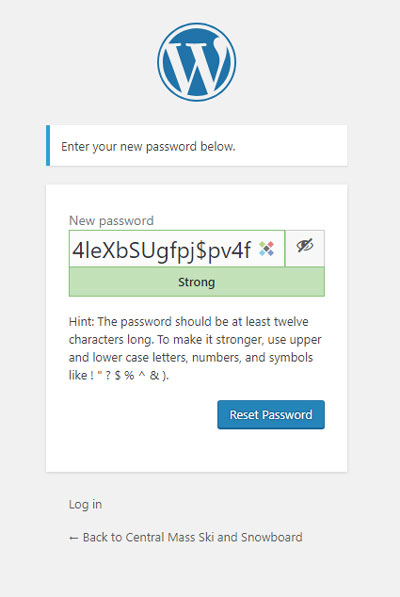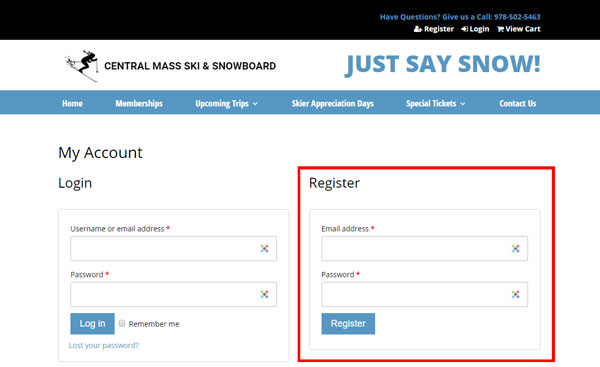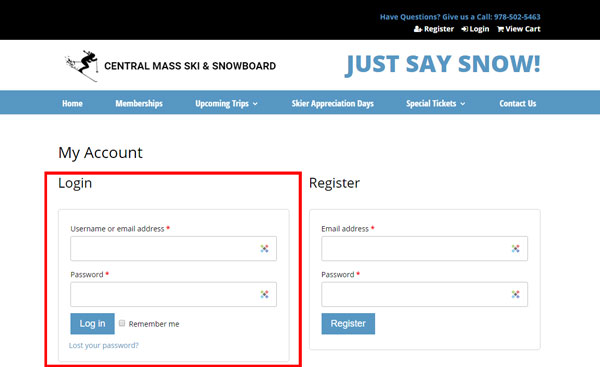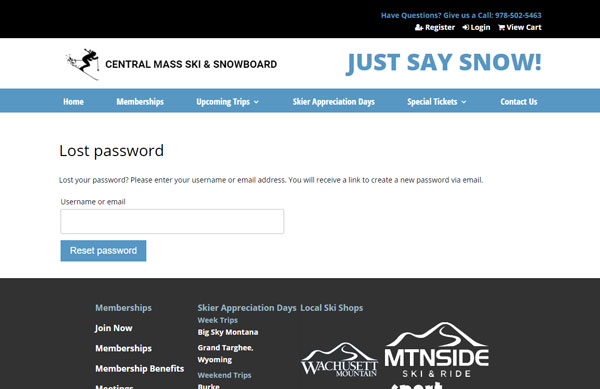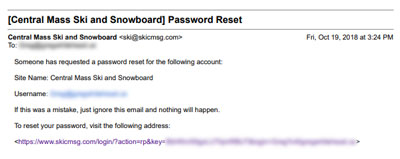Frequently Asked Questions
I signed up for my membership at a meeting?
You will receive an email from ski@skicmsg.com with your username and a link for you to set your password.
Once you follow the link to set your password you will be brought to a screen where you will need to set your password. We recommend that you mix up the password with lower-case and capital letters, numbers and maybe a symbol or two. If the password you enter is deemed as weak it will ask you to check off a box that states Confirm the use of weak password before you can set it.
How do I register for an account?
You can register for an account as you check out with an individual season or a family season membership. You can also pre-register by going to the Register page and filling out the Register section with your email address and a password highlighted below.
How do I login to my account?
You login to your account by going to the Login page and putting in your email address and password in the Login section highlighted below.
I forgot my password?
On the Login page there is a Lost your password? link located below the Log in button. On the Lost your password page you will be asked for your username or email address, when in doubt please use your email address you created the account with.
After you enter in your email address you will be emailed a link.
This link will bring you to a page that will ask you to set your new password. It is prefilled with a recommended password but you can change it to whatever you would like. We recommend that you mix up the password with lower-case and capital letters, numbers and maybe a symbol or two. If the password you enter is deemed as weak it will ask you to check off a box that states Confirm the use of weak password before you can reset it.
How do I make a payment for my trip?
After you login, click on the View My Account link at the top of the page. On this page there is a blue button labeled Make a Payment. You will be brought to this page, https://www.skicmsg.com/
Why does my payment on my trip not show up on my order?
Currently the Make a Payment button brings you to a form that asks you for a dollar amount to pay towards your remaining balance. Once you submit this form you are then brought to PayPal to make the payment. You will then be brought back to the website. This payment is then credited to your account within our accounting department but we are unable to show within your account information page that a payment has been made. Rest assured that we will credit your trip and account with the payment amount made, if you have any questions please use the contact us form to get a in touch with us.
Why can't I add products to my shopping cart?
This is a membership based site, in order to purchased tickets and trips you must complete the order with your membership type first. This means that you must add either the individual or family membership and complete the order including paying for it in PayPal. Once this has been done you can then order any of the other products in the Central Mass Ski Group Shop.
Am I able to get a refund for my Membership?
It is a great service we provide for a nominal fee so please make sure you want the membership before you purchase as we are not able to refund your membership fee.